
Young beautiful woman with dark curly hair sitting at the table dreamily using laptop and drawing sketches spending time in modern cozy workshop with big windows
Discover the Magic of Google’s FX Kitchen: Your Creative Suite at a Click

Welcome to the cutting edge of creativity with Google’s FX Kitchen, a revolutionary suite of AI-powered tools designed to transform the way you create and express yourself. Whether you’re an aspiring artist, a seasoned content creator, or simply someone who enjoys exploring new forms of expression, FX Kitchen offers something for everyone.
Google’s FX Kitchen: An AI Playground for Creativity
Think of Google’s FX Kitchen as a virtual laboratory where artificial intelligence (AI) meets creative expression. It’s a platform designed to showcase and test experimental AI tools that push the boundaries of what’s possible in the realms of video, image, and music generation.
These tools aren’t just for tech wizards or professional artists—they’re designed to be accessible to anyone with a spark of imagination and a desire to explore the possibilities of AI-powered creativity.
Currently Available Tools:
- MusicFX: Generate 30-second instrumental tracks and even create full DJ sets using simple text prompts.
- VideoFX: Transform text descriptions into captivating video clips with impressive realism and creative control.
- TextFX: Expand your writing with a suite of ten AI-powered tools designed to brainstorm, describe, elaborate, list, outline, rewrite, shorten, create similes, introduce unexpected elements, and create acronyms.
- ImageFX: Edit and enhance existing images, create new ones with AI, and even add or remove elements with just a few brushstrokes.
Whether you’re an aspiring artist, a content creator, or just someone who loves to explore new ways of expression, FX Kitchen has something for everyone. With a simple click of a menu button, you can seamlessly toggle between these powerful tools and dive into a world of endless possibilities. Plus, a handy library button lets you revisit and refine your past creations and generations, let’s look at what each tool has to offer in more detail.
Google MusicFX: The AI DJ in Your Pocket
What is MusicFX?
MusicFX is a groundbreaking generative AI tool that transforms text descriptions into 30-second instrumental tracks. Whether you’re looking for “upbeat jazz with a hint of funk” or an “eerie ambient soundscape,” MusicFX brings your musical ideas to life with remarkable precision.
DJ Mode: The Party Starter
MusicFX doesn’t just stop at short samples. Its DJ Mode is a revolutionary feature that allows you to build entire DJ sets by layering multiple prompts and creating seamless transitions. Imagine mixing a pulsating 808 beat with the gentle sounds of a viola and adding a dash of electric guitar for good measure. The possibilities are endless, and the results are always surprising.
Why MusicFX Is a Game-Changer:
- Effortless Creativity: No need for technical skills; MusicFX makes music creation accessible to everyone.
- Instant Inspiration: Overcome writer’s block and find fresh sounds for any project.
- Personalized Soundscapes: Tailor music to your exact mood and preferences.
- Collaborative Fun: Jam with friends and create unique musical masterpieces together.
How to Get Started:
- Head to the AI Test Kitchen: Find MusicFX and other exciting AI experiments.
- Let Your Imagination Run Wild: Type in your musical desires.
- Hit Generate: Watch as MusicFX creates a captivating melody.
- Enter DJ Mode: Layer tracks, adjust volumes, and craft your ultimate DJ set.
- Share the Music: Share your creations with friends on social media.
MusicFX, powered by Google’s MusicLM, uses Google DeepMind’s watermarking technology, SynthID, to embed digital watermarks in the outputs, ensuring originality and authenticity.
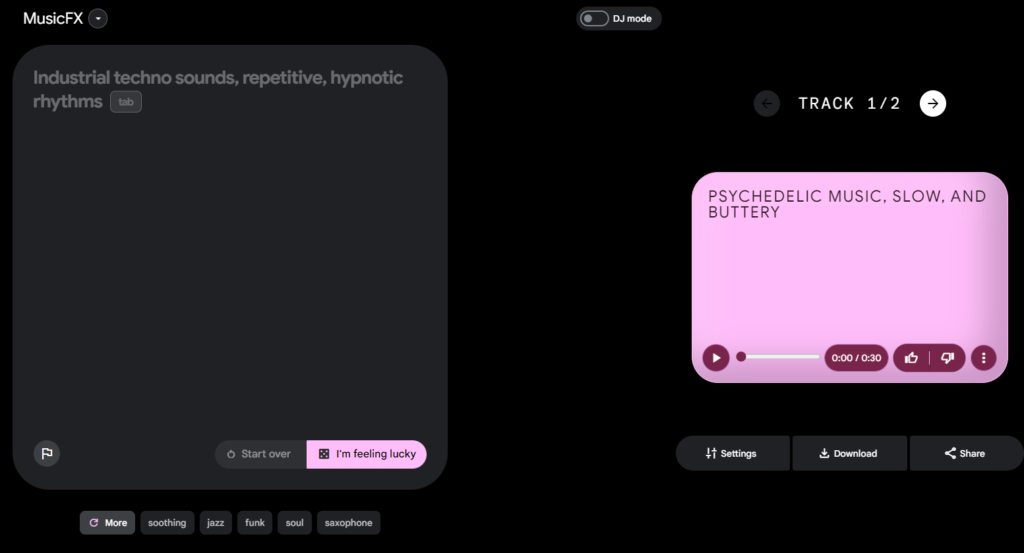
VideoFX: Create Stunning Videos with Ease
VideoFX is a groundbreaking tool that leverages Google DeepMind’s powerful generative video model, Veo. Describe your desired scene, and VideoFX will generate a high-quality video that matches your vision. Whether you need a serene landscape or a bustling cityscape, VideoFX can produce it with incredible detail. It transforms your textual prompts into captivating short video clips, opening up a world of possibilities for both seasoned creators and casual users.
- Turning Words into Worlds: Imagine typing “a majestic whale breaching the ocean waves at sunset” and seeing that very scene come to life in stunning detail. That’s the power of VideoFX. It brings your imagination to the screen, offering quick explorations and creative control.
- Storyboard Mode: For those seeking more hands-on crafting, Storyboard mode lets you define each scene with specific prompts and even add music to enhance the overall experience. It’s like having a film director’s toolkit right at your fingertips.
Right now you can only join the waitlist.
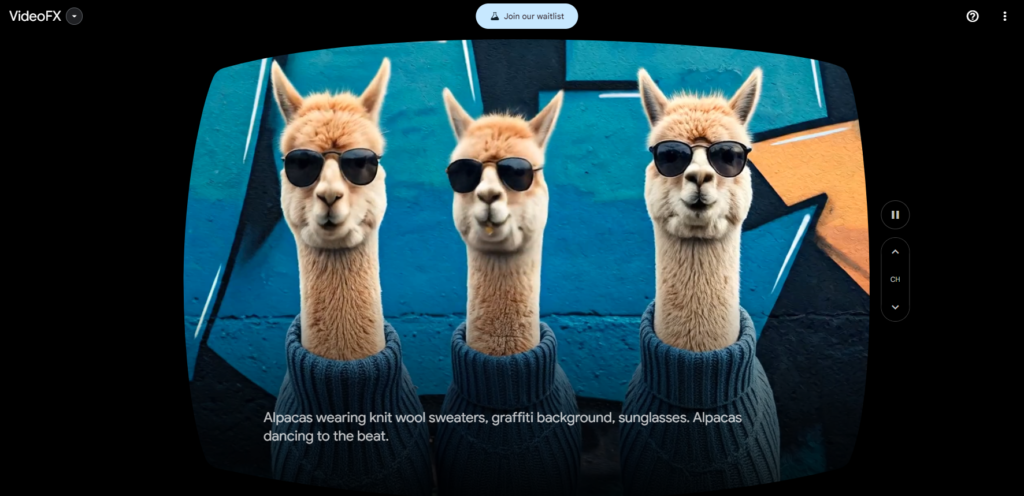
TextFX: Transform Your Words
TextFX allows you to generate unique written content based on simple prompts. Whether you’re drafting a story, an article, or a social media post, TextFX helps you craft compelling and engaging text effortlessly.
What is TextFX?
TextFX is a fascinating addition to Google’s AI Test Kitchen, designed to empower writers and spark creativity. It’s a suite of tools that harness the power of Google’s PaLM 2 large language model, offering a fresh perspective on text and language manipulation. TextFX is an experimental technology that enhances the writing process by generating creative possibilities with text and language. Whether you’re drafting a story, composing lyrics, or writing an article, TextFX helps you explore new ideas and directions effortlessly.
What Can TextFX Do?
TextFX is comprised of ten unique tools, each with a distinct function to help you expand your writing process and explore new creative possibilities:
- Brainstorm: Generate ideas and variations of words or phrases to get your creative juices flowing.
- Describe: Craft vivid and evocative descriptions of people, places, or things.
- Elaborate: Expand on an idea or concept, adding detail and nuance.
- List: Create structured lists of items or ideas around a specific topic.
- Outline: Develop organized outlines for essays, articles, or presentations.
- Rewrite: Rephrase sentences or paragraphs to improve clarity or style.
- Shorten: Condense lengthy text while retaining its essential meaning.
- Simile: Generate creative similes to add depth and color to your writing.
- Unexpect: Introduce unexpected twists or surprising elements to your narrative.
- Acronym: Create catchy acronyms from a phrase or concept.
Ensuring Responsible Use
TextFX may sometimes display inaccurate information, especially about people. It is important to double-check its outputs to ensure accuracy. Google wants everyone’s help to improve AI for everyone. If you see any inappropriate or inaccurate content, please report it under Google’s policies or applicable laws, or give feedback by clicking the flag icon. Your input is essential in helping us develop AI responsibly.
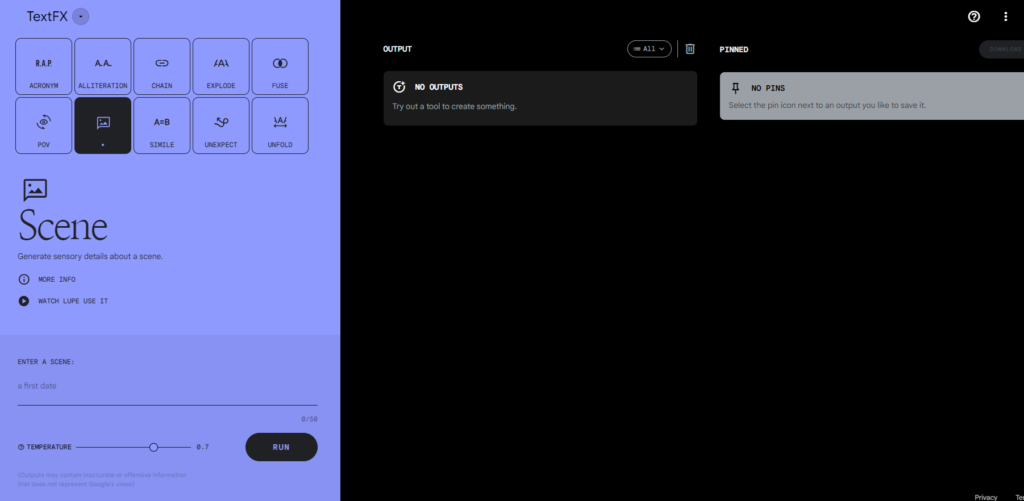
ImageFX: Elevate Your Images with AI Artistry
ImageFX is an experimental tool that generates synthetic images from your descriptions. It’s perfect for creating visual content without the need for advanced design skills. Powered by Google’s Imagen 2 and SynthID, ImageFX ensures each creation is unique and watermark-protected. ImageFX takes image editing to new heights with AI-powered features that enhance your existing photos or create entirely new ones.
- Imagen 3 Integration: With the integration of Imagen 3, Google DeepMind’s state-of-the-art image generation model, ImageFX delivers stunning photorealism and precise text rendering. Your images will be sharper, more vibrant, and remarkably true to your vision.
- Brushstrokes of AI: One of the standout features is the ability to add, remove, or change elements in your images by simply brushing over them. Want to replace a cloudy sky with a sunny one or add a whimsical creature to your landscape? Just a few strokes of your virtual brush, and ImageFX does the rest.
- My Library: Curate Your Creations: Keep your favorite images organized and easily accessible with the “My Library” feature. You can revisit, remix, and refine your creations whenever inspiration strikes.
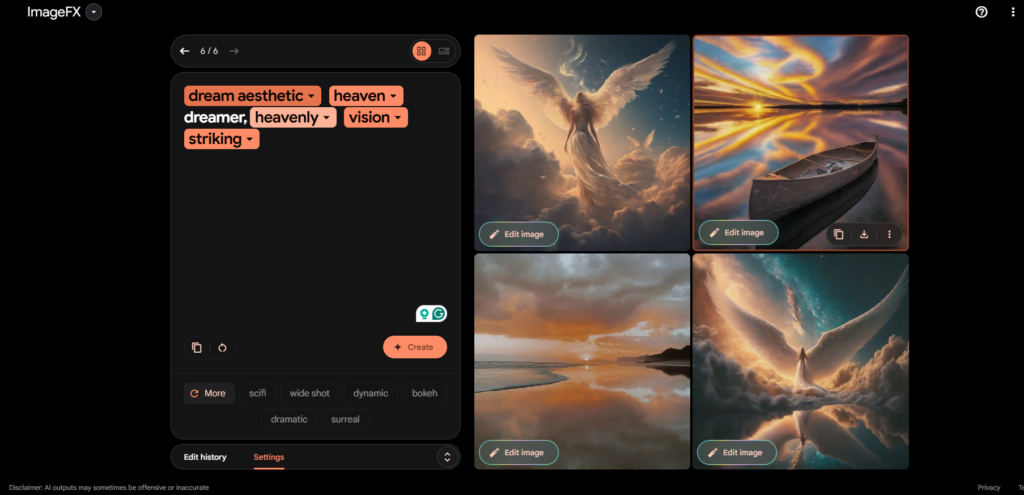
How to Use FX Kitchen:
- Toggle Between Tools: Switch effortlessly between MusicFX, VideoFX, TextFX, and ImageFX with a click.
- Access Your Library: Use the library button to revisit and refine your past creations.
- Share and Collaborate: Showcase your creations and get feedback from the community.
Conclusion
Google’s FX Kitchen is more than just a suite of tools; it’s a playground for your creativity. With MusicFX, VideoFX, TextFX, and ImageFX, you have the power to create, innovate, and share like never before. Whether you’re making music, videos, text, or images, FX Kitchen offers a seamless and intuitive experience. So why wait? Dive into FX Kitchen and start your creative journey today!
For more information and to start creating, visit Google’s AI Test Kitchen.
Blog Notes: I was not paid to write this blog post and I will not receive any compensation if you follow the links. I have utilized AI technology and tools in the creation of this blog post but everything has been edited by me for reader consumption and accuracy. If you have any questions please feel free to contact me by completing the contact form on the front page of my website.
Latest Blog Posts
- Sora: OpenAI’s Revolutionary Text-to-Video Generative AI Model
- Open-Source AI for Everyone: DeepSeek’s Role in Bridging the Gap
- From Hedge Fund to AI Powerhouse: The Rise of DeepSeek
- AI Index Report 2024: Key Insights and Highlights
- Transform Your Content Creation: Everything You Need to Know About Pika